Let's Workshop: Keyes 801S Vibration Sensor Module
Posted by Sebastian Karam on
Here is a quick introduction to using the Keyes 801S based vibration sensor. Hopefully it will provide you with the confidence to integrate knock and vibration sensing into your project.
This example will demonstrate the use of an Arduino UNO in monitoring both an analog and digital pin over a range of vibration levels.
Components
- 1pcs Arduino UNO or Compatible - LCAA100005
- 1pcs Keyes Vibration Sensor Module - BDAA100015
- 4pcs Male to Female Jumper Cables - GBAA100002
Wiring
Wire the one of the two boards to the Arduino as can be seen in the images below, taking care to match the pin numbers.
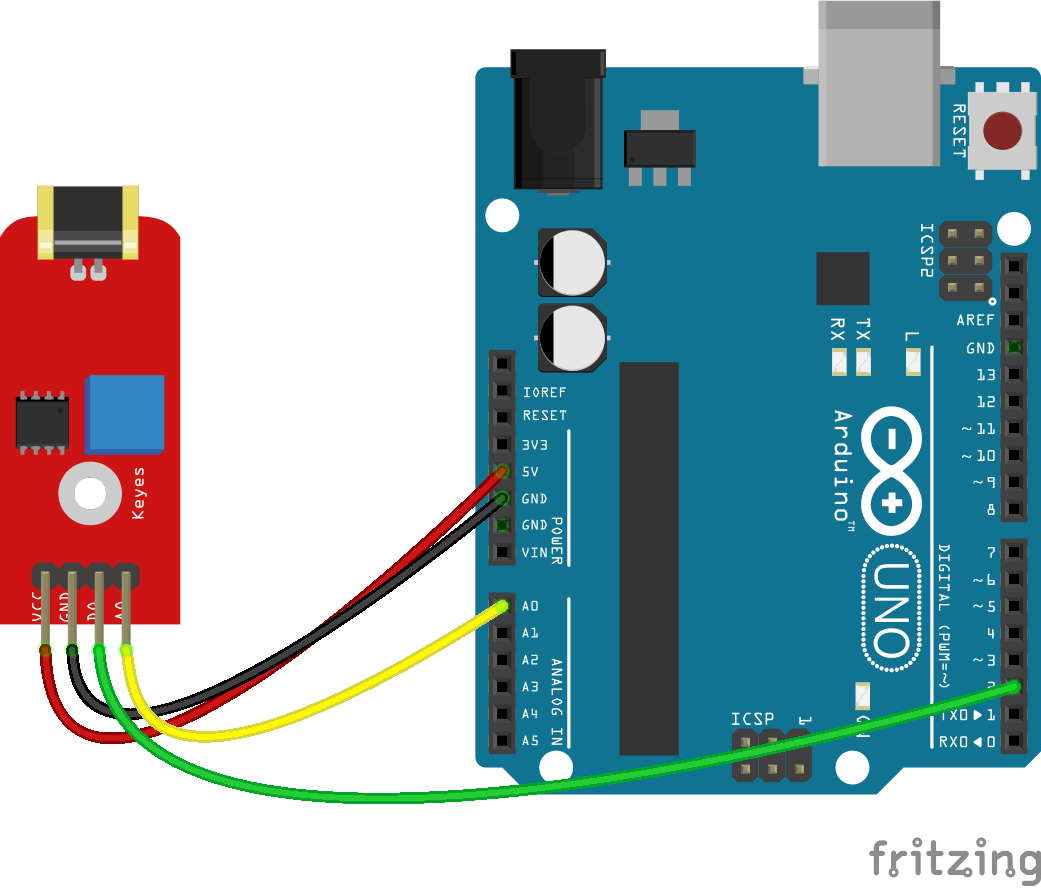
Coding
The code consists of a definition, setup and loop. First the A0 and D0 pins is assigned followed by a varaiable each to store the values read. This allows easier use later in your program. A setup informs the system that the pins are inputs and then lauches the serial connection. Next we enter the loop, where the value on the pin is read and stored in the variables declared earlier. Following that we send it to the serial monitor so that the values can be read on the screen.
Load the code below into the Arduino IDE and upload it to your board.
/*
A simple program designed to setup and demonstrate the Keyes Vibration Sensor Module - BDAA100015
The program monitors connected analog and digital pin and outputs the value to the
serial monitor.
modified 26th September 2019
by Sebastian Karam - Flux Workshop
*/
int analogpin = 0; // define analog OUT signal pin
int analog; // define variable to store value read from pin
int digitalpin = 2; // define digital OUT signal pin
int digital; // define variable to store value read from pin
void setup() {
pinMode(analogpin, INPUT); // set the OUT signal pin as an input
pinMode(digitalpin, INPUT); // set the OUT signal pin as an input
Serial.begin(9600); // launch the serial monitor
Serial.println("Flux Workshop Example");
}
void loop() {
analog = analogRead(analogpin); // read the voltage level on the A0
digital = digitalRead(digitalpin); // read the voltage level on the D2
Serial.println((String)"Light level: Analog " + analog + " Digital " + digital ); // send the result to the serial monitor
delay(200); // pause for a moment before repeating
}
Running
With the board loaded with the program and all the connections made the serial monitor will produce an output like the one seen below. In this case the sensor initially still and then, well, we shake like a polaroid picture. You can then see spikes in the output up.
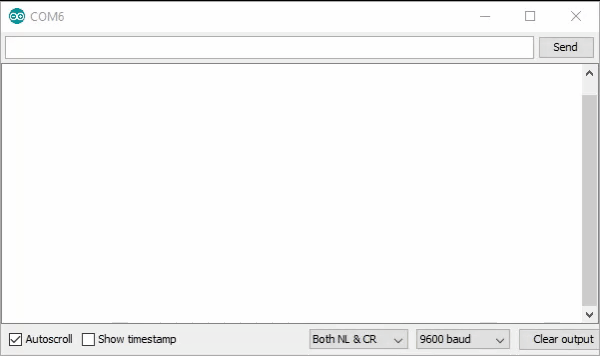
What to try next?
- Mount the emitter to a door and record movements through the portal.
- If you hold it very steady, you can just about make a digital egg for an egg and spoon race.
Share this post
- 3 comments
- Tags: 801S, Arduino, BDAA100015, Keyes, Polaroid Picture, Sensor, Shake it, Vibration

How sensitive is the sensor? Can it be used for earthquake detection, perhaps with an instrumentation amplifier module on the analog output? Does the sensor have a natural frequency response?
Hi great tutorial! May I have the Keyes Vibration sensor. fzpz please ? I am as desperate as Mr Tahmid at the moment.
hello. how are you . i need help. i need Keyes Vibration sensor. fzpz please help